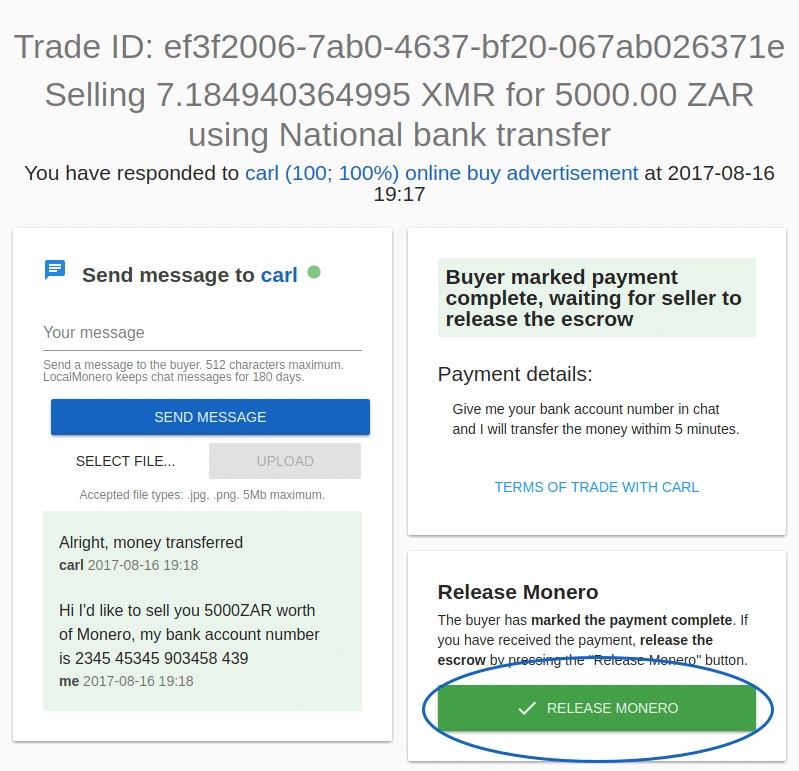Local Monero v síti tor tedy doména s koncovkou onion. Jak už to bývá v souvilosti s kryptoměnou Monero nákup a prodej xmr je žádoucí dělat zcela anonymně. Doména zní http://localmonerogt7be.onion
Kdo ještě neví je potřeba ji otevřít v prohlížeči TOR a jedná se o peer-to-peer Monero směnu.
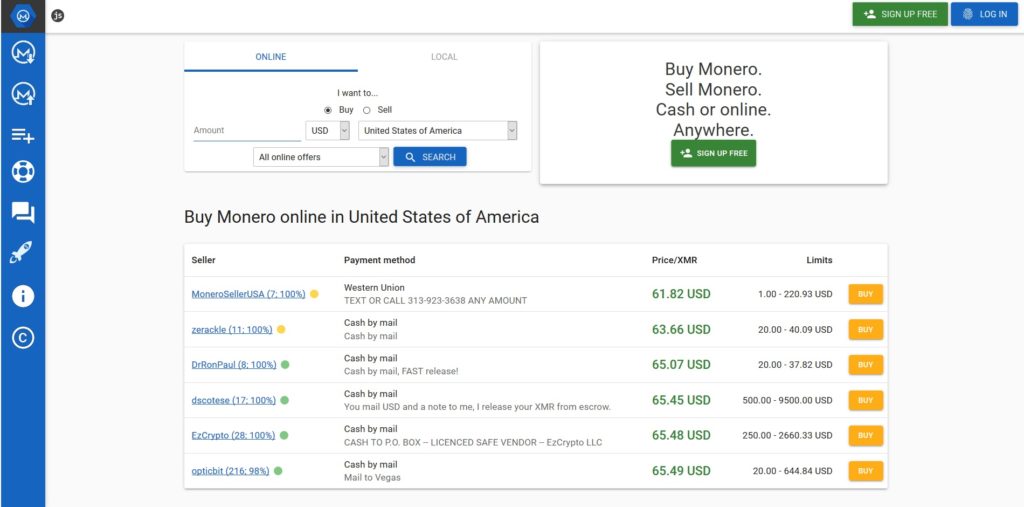
How to buy Monero online
Step 1
Register an account with LocalMonero. You get a free and secure online Monero wallet. No additional apps are needed. If you already have an account, skip to the next step.
Step 2
Go to the main page and in the search box fill in the form with the amount you want to buy in your currency, your location and a payment method. If you're unsure how you want to pay, choose 'All online offers' as your payment method. The site will list Monero traders available in your region.
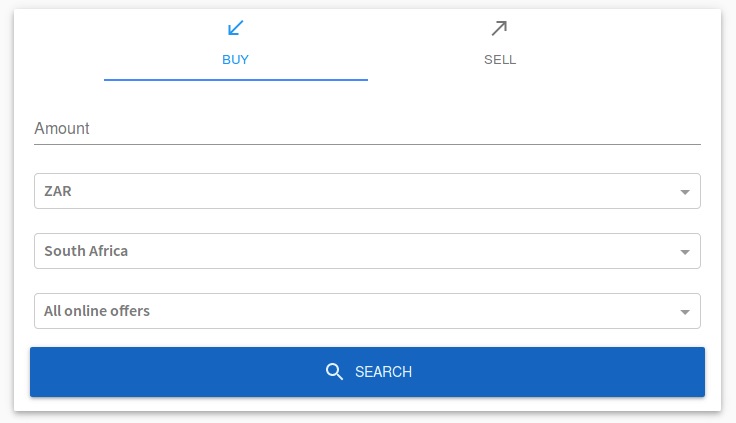
Step 3
From the list of advertisements, choose one from a trader with a good reputation score and a high amount of trades. A green circle means the trader has been online today, a yellow circle means they have visited the site this week and a grey circle means that the trader hasn't been here for over a week. You can click the 'Buy' button to view more information about an advertisement.

Step 4
After you press the 'Buy' button you'll see more information about the advertisement, including the terms of the trade. Read through them before submitting the trade request, if you don't agree with them you can go back to the previous page and choose another advertisement. To start the trade, type in how much Monero you want to buy and click the 'Send trade request' button to the start the trade. Be sure you're ready to pay when clicking the button, if you don't pay before the payment window is over, the seller will be able to cancel the trade.

Step 5
Once you have made the payment, click the 'I have paid button'. Once the trader has verified that your payment has been received, your Monero will be released from escrow and they will be instantly available in your LocalMonero wallet. And that's all there is to it, congratulations on your first Monero trade!
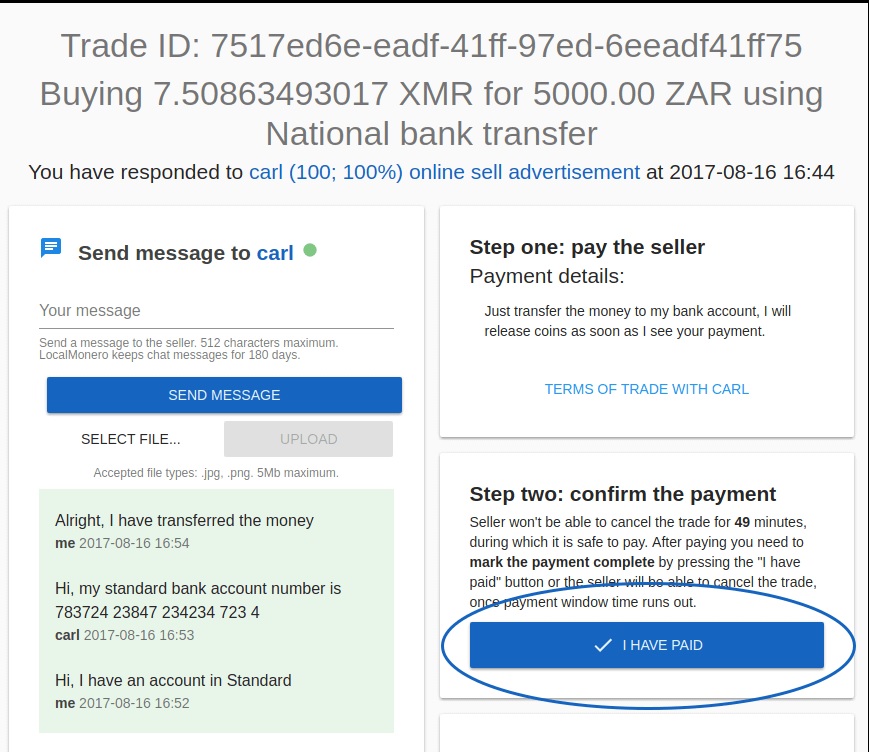
How to sell Monero online
Step 1
Register an account with LocalMonero. You get a free and secure online Monero wallet. No additional apps are needed. If you already have an account, skip to the next step.
Step 2
Go to the main page and in the search box select the 'Sell' tab, fill in the form with the amount you want to sell in your currency, your location and choose a payment method. If you're unsure how you want to be paid, choose 'All online offers' as your payment method. The site will list Monero traders available in your region.
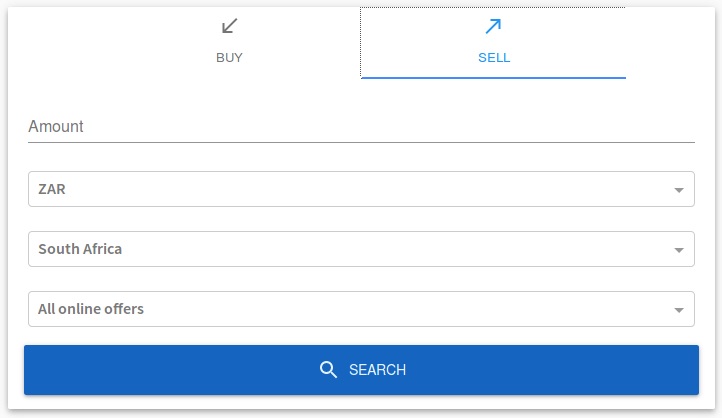
Some payment methods are considered high-risk. Monero transactions are completely irreversible. Once you sell your Monero it's not possible for you to recover them, even if the payment is reversed. That's why we recommend you sell with a low-risk payment method to experienced users with a large amount of previous trades and 100% feedback.
Step 3
From the list of advertisements, choose one from a trader with a good reputation score and a high amount of trades. A green circle means the trader has been online today, a yellow circle means they have visited the site this week and a grey circle means that the trader hasn't been here for over a week. You can click the 'Sell' button to view more information about an advertisement.
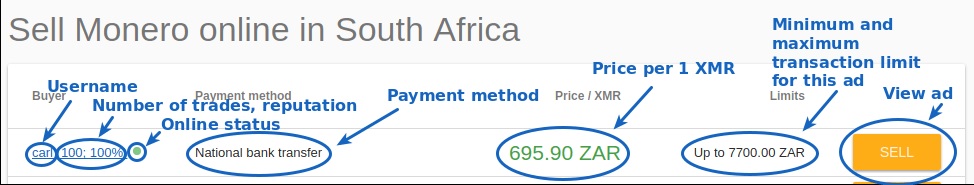
Step 4
After you press the 'Sell' button you'll see more information about the advertisement, including the terms of the trade. Read through them before submitting the trade request, if you don't agree with them you can go back to the previous page and choose another advertisement. To start the trade, type in how much Monero you want to sell and click the 'Send trade request' button to the start the trade. Once you start the trade your Monero will be moved from your wallet to the trade escrow.
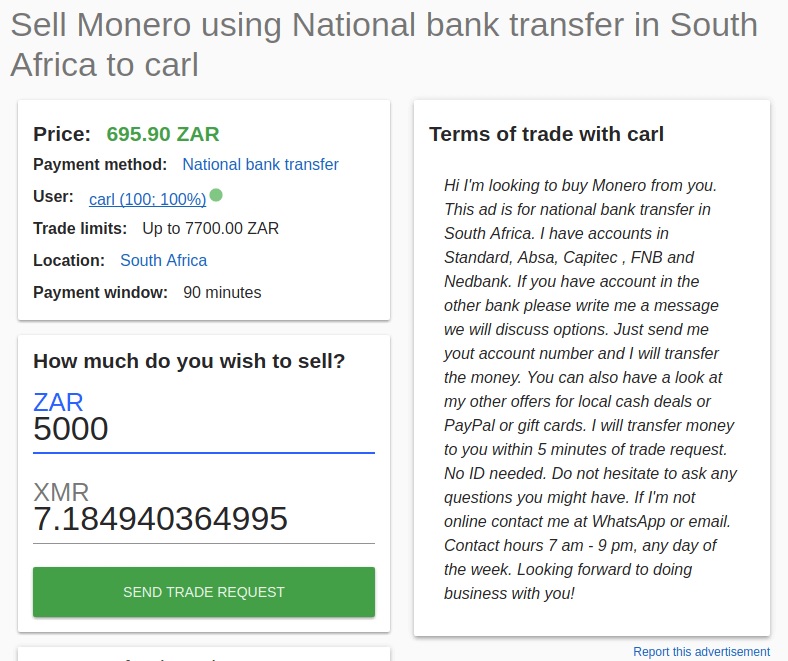
Step 5
After you've sent the trade request the buyer will ask you for your payment details (e.g. if you want to sell for a bank transfer the buyer will ask for your bank account information). After you have given the seller the payment information the buyer will pay for the Monero and confirm it to you. Please make sure that you have received the money into your account before releasing the Monero. NEVER release Monero before you have received the payment. Monero transactions are irreversible, once you send the Monero to the buyer there is no way to get them back, even if the buyer's payment doesn't show up. Once you have confirmed that the payment has been made you can scroll down the page and select 'Release XMR'. This will send the Monero from the trade escrow to the buyer and complete the trade.